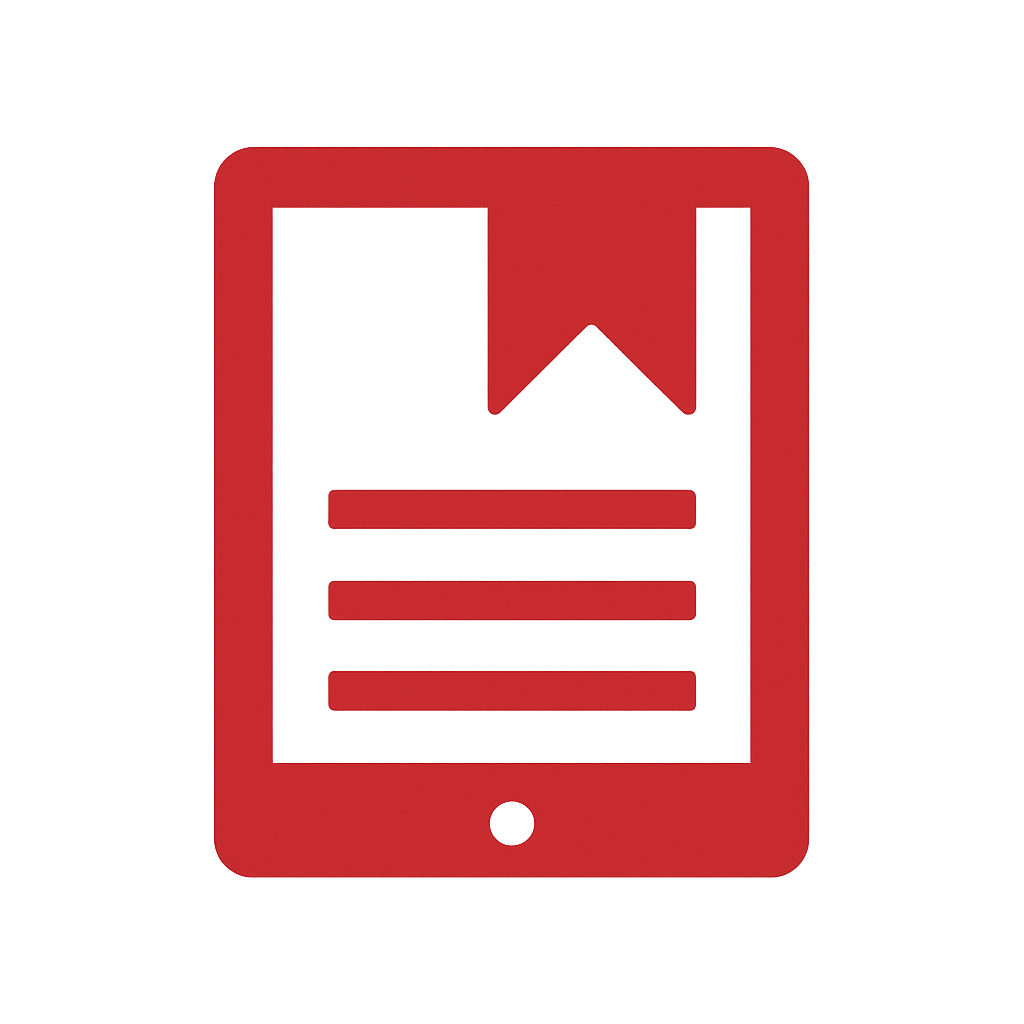Best Advance Excel Course in Gurgaon
Welcome to our Advanced Excel Course, designed to equip you with the advanced skills and techniques necessary to excel in data analysis, reporting, and decision-making using Microsoft Excel. This course offers a comprehensive exploration of the powerful features and functionalities of Excel, enabling you to leverage its full potential in various professional settings.
What You'll Acquire:
Our Advanced Excel Skills Training program covers a wide range of essential topics, including:
- Advanced Formulas: Master advanced Excel formulas such as SUMIFS, SUMPRODUCT, INDEX, MATCH, and LOOKUP to manipulate data and derive valuable insights.
- Power Query and Data Transformation: Learn how to leverage Power Query (Get & Transform Data) to collect, transform, and clean data efficiently, ensuring accuracy and consistency in your analysis.
- Tables and Formatting: Explore the capabilities of Excel tables, cell styles, and formatting options to organize and present data effectively, enhancing readability and visual appeal.
- Conditional Formatting Mastery: Harness the power of conditional formatting to highlight key insights, trends, and outliers in your data, making it easier to interpret and analyze.
- Pivot Table Proficiency: Develop proficiency in creating and manipulating pivot tables to summarize, analyze, and visualize large datasets, enabling informed decision-making.
- Who Can Learn:
This course is suitable for individuals from various backgrounds, including finance, accounting, business analytics, and project management, who want to enhance their Excel skills to perform complex data analysis tasks and improve productivity. Whether you're a recent graduate or a seasoned professional looking to upgrade your skill set, this course provides a platform for personal and professional growth in the realm of data analysis and reporting.
Comprehensive Curriculum Featuring:
- Personalising Excel: This covers customizing Excel to suit individual preferences, including adjusting settings, modifying the layout, and setting default options to streamline workflow.
- Filtering and Sorting: This covers techniques for organizing and analyzing data in Excel by filtering rows based on criteria and sorting data in ascending or descending order to better understand trends and patterns.
- Flash Fill & Data Validation: Flash Fill automatically fills data based on patterns, while Data Validation restricts the type or format of data entered into cells, ensuring accuracy and consistency.
- Understanding and Using Basic Functions: This involves learning and applying fundamental Excel functions like SUM, AVERAGE, MAX, MIN, etc., which are essential for performing calculations and manipulating data.
- Text Functions: Text functions enable manipulation and analysis of text data in Excel, such as extracting substrings, converting case, concatenating strings, and finding specific characters or words.
- Arithmetic Functions: This covers basic arithmetic functions like addition, subtraction, multiplication, and division, as well as more advanced functions like exponentiation and rounding.
- Proofing and Formatting: This involves ensuring data accuracy through proofing tools like spell check and formatting data for better readability and presentation using various formatting options in Excel.
- Time and Date Functions: Time and date functions allow manipulation and analysis of date and time values in Excel, including calculating time intervals, extracting components, and formatting date/time data.
- Logical Analysis: Logical functions enable decision-making based on logical conditions in Excel, such as IF, AND, OR, NOT, which are used to test conditions and return results accordingly.
- Lookup Functions: Lookup functions, such as VLOOKUP and HLOOKUP, enable searching for specific values within a range or table and retrieving corresponding data from adjacent cells.
- Pivot Tables: Pivot tables are powerful tools for summarizing and analyzing large datasets in Excel by dynamically reorganizing and summarizing data to extract meaningful insights.
- Slicers and Charts: Slicers provide interactive filtering controls for pivot tables and charts, while charts visually represent data to facilitate understanding and analysis.
- Power Query: Power Query is a data connection technology that enables users to discover, connect, combine, and refine data across a wide variety of sources for analysis and reporting in Excel.
- Macros and VBA: Macros automate repetitive tasks in Excel by recording user actions or writing VBA (Visual Basic for Applications) code, allowing for custom functionality and automation.
Exclusive Resources and Materials:
- Internship Certification: Our program offers internship certification, enhancing the value of your CV and demonstrating practical expertise.
- Advanced Paid Certification with ACM IIT (ISM) Dhanbad: Gain recognition with a prestigious certification from ACM IIT (ISM) Dhanbad, empowering you with industry-acknowledged skills.
- Online Live Classes and 24/7 Support: Access to live classes and round-the-clock support ensures continuous learning and assistance.
- Expertise Mentors and Instructors: Learn from seasoned professionals and mentors who provide guidance and insights tailored to your learning journey.
- Live projects: Explore a myriad of benefits including a dynamic learning environment, interactive sessions, and hands-on projects.
- Recorded Lectures & Projects: Access recorded lectures and engage in real-world projects to reinforce your learning.
- Job Assistance with Navrojan.com: Avail job assistance services to connect with potential employers and explore career opportunities.
- Your Gateway to Excel Excellence:Embark on a fulfilling journey towards mastering Excel and becoming a data analysis expert with our Advanced Excel Course. Gain the skills and confidence needed to leverage Excel effectively in your professional endeavors and make a meaningful impact in the world of data-driven decision-making.
Join Us in This Excel Journey:
Thank you for considering our course as your pathway to Excel proficiency. We are excited to accompany you on this educational journey and help you achieve your goals in advanced data analysis and reporting. Enroll today and take the first step towards unlocking the full potential of Excel in your career.
See you in the course!